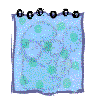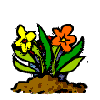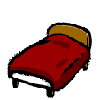Manage Cookies
If cookies aren't enabled on your computer, it will mean that you will be limited to browsing our website and you won't be able to add products to your shopping basket and buy them.
If you're not sure of the type and version of web browser you use to access the Internet:
for PCs: click on 'Help' at the top of your browser window and select the 'About' option
for Macs: with the browser window open, click on the Apple menu and select the 'About' option
How to enable or disable cookies on your PC/Mac:

Microsoft Internet Explorer 6.0, 7.0, 8.0, 9.0
- Select 'Tools' at the top of your browser window and then select 'Internet options'
- Select the 'Privacy' tab
- Ensure that your Privacy level is set to Medium or below to enable cookies
- Ensure that your Privacy level is set above Medium to disable cookies

Mozilla Firefox
- Select 'Tools' at the top of your browser window and then select 'Options'
- Select 'Privacy'
- Select 'Cookies'
- Check 'Allow sites to set cookies' to enable cookies
- Uncheck 'Allow sites to set cookies' to disable cookies

Google Chrome
- Select 'Tools' at the top of your browser window and select 'Options'
- Select 'Under the Hood' then select 'Privacy'
- Select 'Content settings'
- Check 'Allow local data to be set' to enable cookies
- Uncheck 'Allow local data to be set' to disable cookies
Safari
- Select the 'Cog' icon at the top of your browser window and then select 'Preferences'
- Select 'Security'
- Uncheck 'Block third-party and advertising cookies' to allow cookies
- Check 'Block third-party and advertising cookies' to disable cookies
- Click 'Save'
Google Analytics
You can opt out of Google Analytics cookies by visiting this page on Google.
Additional Information
The Help feature on most browsers will tell you how to prevent your browser from accepting new cookies, how to have the browser notify you when you receive a new cookie and how to disable cookies altogether. Additionally, you can disable or delete similar data used by browser add-ons, such as Flash cookies, by changing the add-on's settings or visiting the website of its manufacturer.